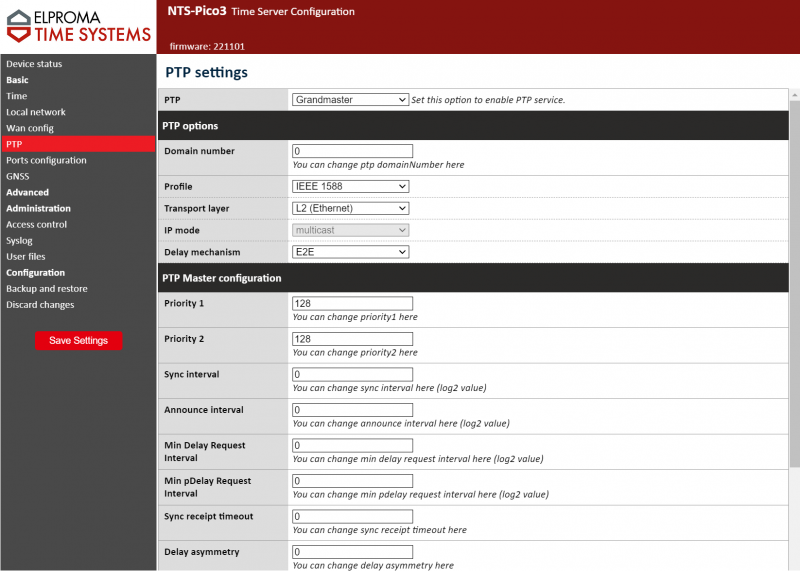NTS-pico3 PTP
The PTP page of NTS-pico3 time server is used to configure and run PTP protocol.
Switching on PTP enables PTP grandmaster daemon.
PTP options
| Option name | Value type/possible values | Description |
|---|---|---|
| PTP | Disabled/Grandmaster/Slave | Enabled PTP as Master/Slave. |
| PTP Options | ||
| Domain number | Number [0...255] | A domain does define the scope of PTP message communication, state, operations, data sets, and timescale. Devices synchronize only to PTP devices within same domain. Multiple domains mayy be used in signle network. |
| Profile | Custom / Default (IEEE 1588v2 2008) / gPTP (802.1AS-2011) / Telecom multicast (ITU-T-REC-G.8275.1) / Power v1(IEEE c37.238-2011) / Power v2(IEC/IEEE 6180-9-3) / Power v2 extended(IEEE c37.238-2017) / SMPTE 2059-2 / AESr16 / AES67 Media Profile | Defines PTP synchronization profile |
| Transport layer | L2 (Ethernet) / L4 (UDP) | L2 (Ethernet): PTP packets are encapsulated directly in Ethernet frames (IEEE 802.3 network transport)
L4 (UDP): PTP packets are exchanged over UDP/IPv4 |
| IP mode | multicast/unicast/hybrid | |
| Delay mechanism | E2E/P2P | E2E: Delay is measured end-to-end. Delay is calculated for the whole path
P2P: Delay is measured peer-to-peer. If transparent clocks are present in a network, they need to support peer-delay mechanism (and have it enabled) |
| PTP Master configuration | ||
| Priority1 | Number [0...255] | The attribute priority1 is used in the execution of the best master clock algorithm. Lower values take precedence. This is primarily checked field in best master clock algorithm. |
| Priority2 | Number [0...255] | The attribute priority2 is used in the execution of the best master clock algorithm. Lower values take precedence. This field is after clock class, accuracy and variance. |
| Sync interval | Number (log2) [-7...7] (recommended [-3...3]) | Interval for PTP Sync messages to be sent.
Unit used is log2 (logarithm 2), e.g. -4: 62.5ms (1/16 s) -3: 125ms (1/8 s) -2: 250ms (1/4 s) -1: 0.5s (1/2 s) 0: 1 second (typical interval) 1: 2 seconds (default) 2: 4 seconds 3: 8 seconds 4: 16 seconds NOTE: Editing this and following attributes must be done with caution. |
| Announce interval | Number (log2) | Interval for PTP Announce messages to be sent. |
| Min Delay Request Interval | Number (log2) | Interval for PTP Delay_Request messages to be sent to host. |
| Min pDelay Request Interval | Number (log2) | Interval for PTP Peer_Delay_Request messages to be sent to host. |
| Sync receipt timeout | Number (log2) | Timeout value of PTP Sync messages. Defines for how long obtained time is marked as valid. |
| PTP Grandmaster dataset | ||
| Grandmaster dataset mode | Auto/Manual | Allows selection between constant UTC-TAI offset and automatically calculated measured one. Usage of this (manual) is for testing purposes mostly. |
| UTC Offset Valid | Valid/Invalid | Allows to mark whether custom UTC-TAI offset shall be marked as valid. |
| UTC offset | Number | Defines custom UTC-TAI offset if used. |
| Other additional fields | ||
| User description | String, max. 128 characters. Default: NTS-Pico3-PTP | Allowed values are of the form name;location and contain at most 128 utf8 symbols |
| PTP c37.238 additional fields | ||
| Grandmaster ID | Number. Default: 0 | Power profile grandmaster identifier, v1: max 8 characters, v2: max 16 characters. Input itself has 16 charactes limit but it will be cut depending on profile version. |
| Telecom G.8275.1 and G.8275.2 profiles additional fields | ||
| G8275 priority | Number. Default: 128 | Altenrative BMCA priority for Telecom profiles |
Additional settings (available via SSH only):
- All settings listed in https://linux.die.net/man/8/ptp4l, located in
/etc/ptp4l.cfgfile on system. Note that some are automatically adjusted by software.
PTP client implementation on Windows 10 and Server 2019
Requirements
PTP client is supported on Windows 10 and Windows Server 2019. At least 1809 update version must be installed on the system
Implementation procedure
First add the PtPClient registry key to your Windows register. Already prepared file can be downloaded in NTS-pico3 Download Zone.
Change the registry keys to configure PTP and disable other client providers (NTP, VMIC etc.). Please modify the below root keys manually:
HKLM\SYSTEM\CurrentControlSet\Services\W32Time\TimeProviders\PtpClient
| Name | Value |
|---|---|
| PtPMasters | IP of NTS-pico3, default: 192.168.1.234 |
| EnableMulticastRx | 0 |
HKLM\SYSTEM\CurrentControlSet\Services\W32Time\TimeProviders\NtpClient
| Name | Value |
|---|---|
| Enabled | 0 |
HKLM\SYSTEM\CurrentControlSet\Services\W32Time\TimeProviders\VMICTimeProvider
| Name | Value |
|---|---|
| Enabled | 0 |
Then restart the Windows Time Service. You can do this by pressing Win + R keys, type services.msc and right click on W32tm (Windows Time) service -> Restart.
After W32tm restarting, create the rules in firewall to allow the PTP Client to communicate with the time server (UDP protocol):
| Name | Direction | Port |
|---|---|---|
| PTP Event In | In | 319 |
| PTP Event Out | Out | 319 |
| PTP General In | In | 320 |
| PTP General Out | Out | 320 |
Verify if PTP Time Provider is enabled using w32tm /query /configuration command. Then verify that the system is synchronizing with PTP Source Server using w32tm /query /status /verbose command. The output should be as below:
ReferenceId: 0x4D505450 indicates that the PTP provider is in use.