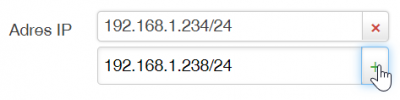NTS-pico3 QuickSetup
Z Elproma Wiki Knowledge Base
The QuickSetup page of NTS-pico3 {{{type}}} is used to set the main functions of the device.
Local Area Network
In Local Area Network section you can set local IP address and IP netmask of the NTS-pico3. IP netmask must be entered in CIDR notation.
IP address change
To change the IP address:
- Write new address and use green "+" button.
- Save settings and wait for "Configuration changes applied." message.
- Delete "old" IP address by using red "x" button.
- Save settings, wait a while and type new address in the web browser.
Modem/GSM network
The Modem/GSM network section is used to configure the modem settings.
SIM1
The SIM1 tab is used to configure external (main, master) SIM card parameters (in other words, how modem will establish the mobile connection).
| Name | Value | Description |
|---|---|---|
| APN | string, default: internet | An Access Point Name (APN) is the name of a gateway between a GSM, GPRS, 3G and 4G mobile network and another computer network, frequently the public Internet. |
| PIN | 4-digit number | A personal identification number (PIN), or sometimes redundantly a PIN number or PIN code, is a numeric (sometimes alpha-numeric) passcode used in the process of authenticating a user accessing a system. |
| user | string | APN username used in connection authentication |
| password | string | APN password used in connection authentication |
Bands & Frequencies
Bands & Frequencies tab is used to manage the modem bands (2G, 3G and 4G) and set module LTE frequencies.
| Name | Value | Description |
|---|---|---|
| LTE/3G/2G | 2G, 3G, 4G, 2G>3G, 3G>2G, 4G>3G, 3G>4G, 4G>2G, 2G>4G, 4G>3G>2G or 2G>3G>4G. Default: 4G>3G>2G | Force the modem band. E.g. when "2G>4G" mode is selected, modem will try to login to the network using 2G band first, then to 4G. |
| LTE frequencies | Europe/USA. Default: Europe | Set LTE frequencies region |