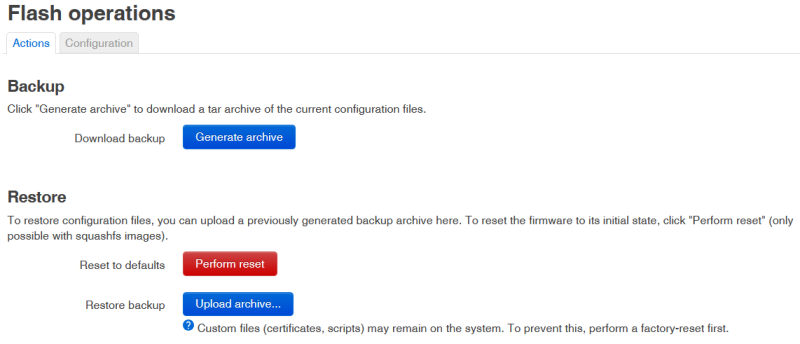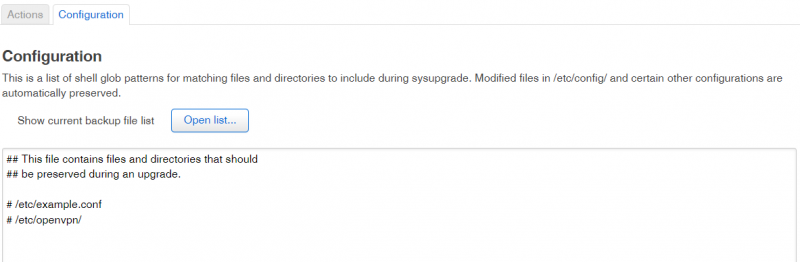RBMTX-Viper Backup / Flash Firmware
The Backup / Flash Firmware page of RBMTX-Viper router is used to backup/restore the configuration files and update the device firmware.
Actions
In Actions section you can manage the configuration and replace the firmware of the router. Use Generate archive button to download the backup configuration file.
Backup
In Backup part user can perform device reset to initial state. There is also an option to upload previously generated configuration file. NOTE: Custom files (certificates, scripts) may remain on the system. To prevent this, perform a factory-reset first.
Flash new firmware image
In Flash new firmware image part user can perform device firmware update. Use Flash image... button, upload the firmware file and wait for the update procedure to end (it make take a few minutes).
Configuration
The Configuration section is used to set manually which files and directories should be preserved during an upgrade. To show current backup file list use Open list... button.