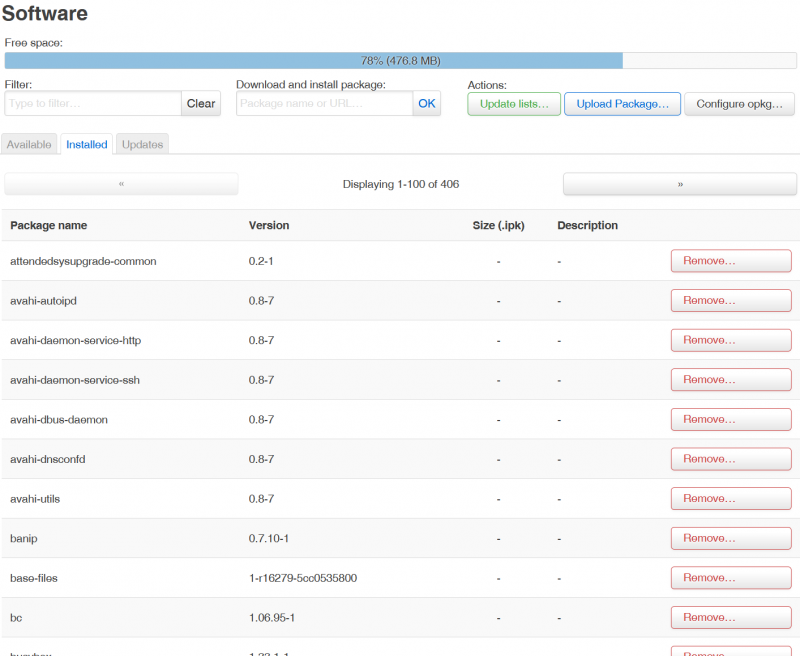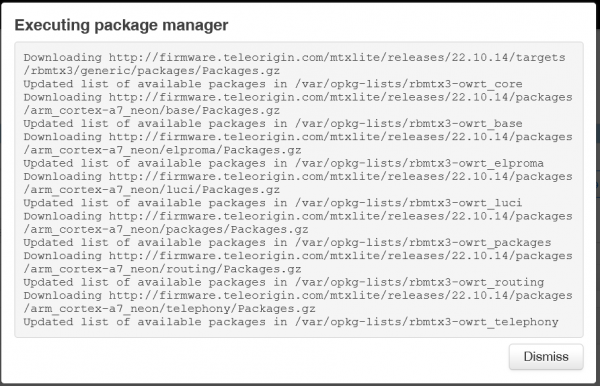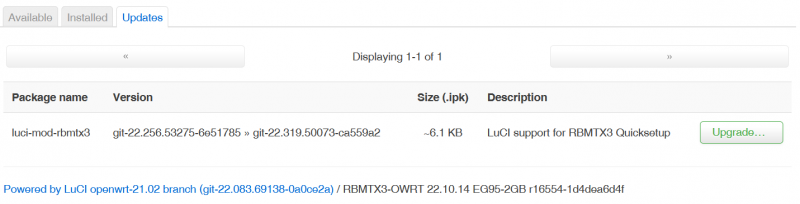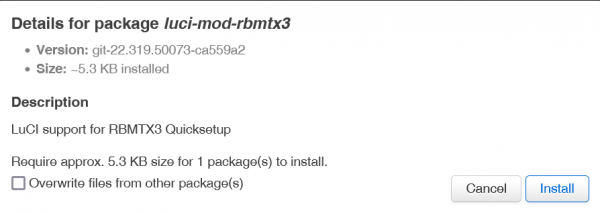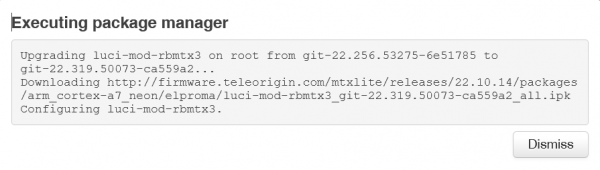RBMTX-Viper Software
Z Elproma Wiki Knowledge Base
The Software page of RBMTX-Viper router is used to check, install and update additional software packages. Here is also the info about available space in the device memory. You can filter the packages by name, download and install the package by providing its name or from the URL. There is also an option to refresh the packages list, upload the package from file and configure OPKG.
The list is divided into three types: available, installed and packages ready for updating.
Package update from the server
To update the package from server: - Use Update lists... button to check if any new packages are available for upgrade.
- Go to Updates tab and check if any new packages appeared on the list
- Use Upgrade... and Install buttons and wait for updating.