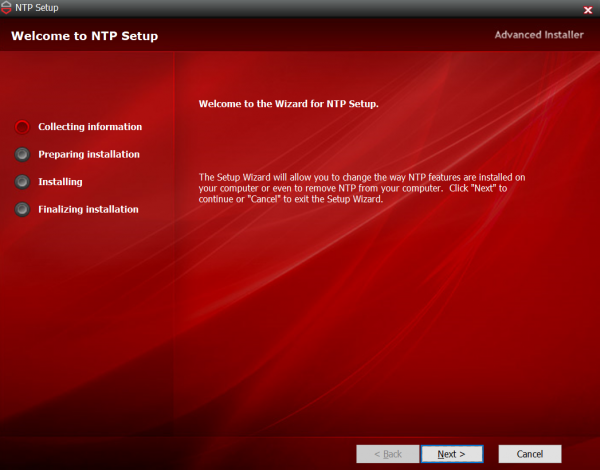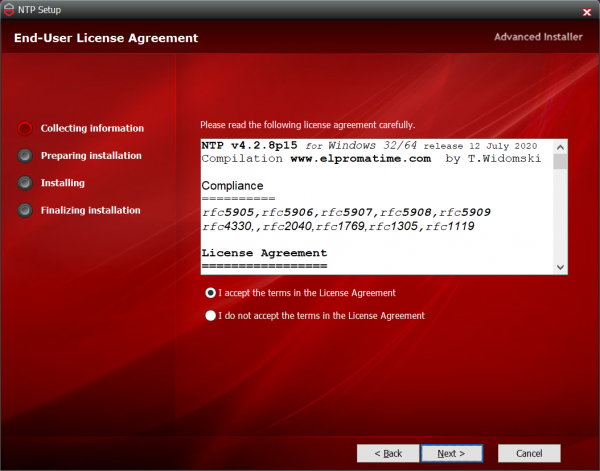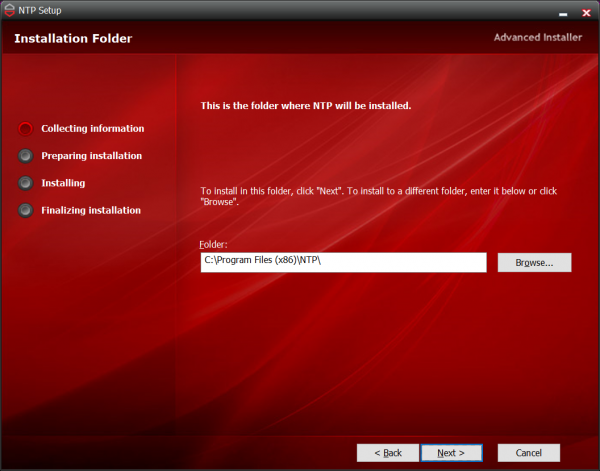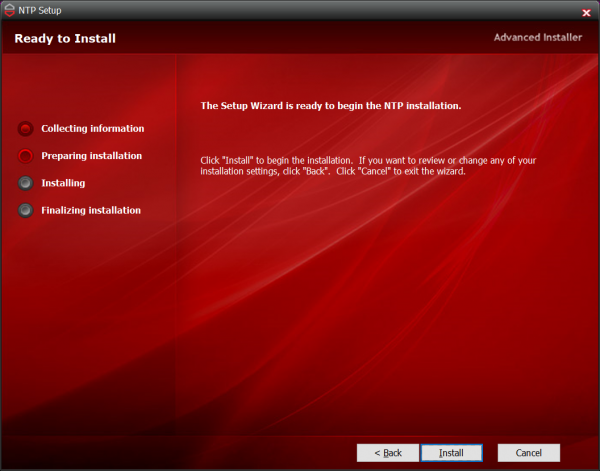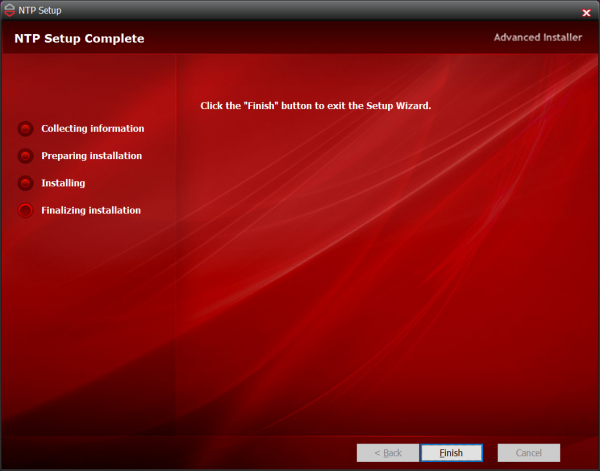NTP for Windows Installation: Różnice pomiędzy wersjami
Z Elproma Wiki Knowledge Base
(Utworzono nową stronę "==Requirements== Minimal requirements of the software are: * Computer with Windows 7, Windows 8.1, Windows 10 or Windows 11 * JavaScript support") |
|||
| (Nie pokazano 1 pośredniej wersji utworzonej przez tego samego użytkownika) | |||
| Linia 4: | Linia 4: | ||
* Computer with Windows 7, Windows 8.1, Windows 10 or Windows 11 | * Computer with Windows 7, Windows 8.1, Windows 10 or Windows 11 | ||
* JavaScript support | * JavaScript support | ||
==Installation== | |||
To install the software run tm_v3.x.x.exe file. | |||
'''''NOTE:''' It is recommended to run the installer as Administrator.'' | |||
[[File:ntp.png|600px]] | |||
===License agreement=== | |||
On the start accept the license. | |||
[[File:ntp_license.png|600px]] | |||
Select the direcotry where the application will be installed. You can install the application in the default location or choose your own location. | |||
[[File:ntp_directory.png|600px]] | |||
Now the software is ready for installation - press the ''Install'' button. | |||
[[File:ntp_installation.png|600px]] | |||
Use "Finish button". The application is ready to use. | |||
[[File:ntp_finish.png|600px]] | |||
Aktualna wersja na dzień 15:58, 20 mar 2024
Requirements
Minimal requirements of the software are:
- Computer with Windows 7, Windows 8.1, Windows 10 or Windows 11
- JavaScript support
Installation
To install the software run tm_v3.x.x.exe file.
NOTE: It is recommended to run the installer as Administrator.
License agreement
On the start accept the license.
Select the direcotry where the application will be installed. You can install the application in the default location or choose your own location.
Now the software is ready for installation - press the Install button.
Use "Finish button". The application is ready to use.